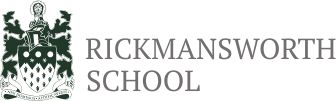- Home
- Curriculum
- Chromebooks and BYOD
Chromebooks and BYOD
Our students’ daily lives are filled with technology and they are quick to embrace new developments. We want our students to feel at ease in this rapidly changing climate, and we need to help our students prepare for careers and degrees that are yet to exist. The BYOD Chromebook Scheme will help our students to become responsible digital citizens and lifelong learners.
The school's established use of Google Workspace and BYOD has been invaluable during the COVID-19 pandemic, which saw significant restrictions placed on students access to education. Our use of Google Workspace has ensured that all students are still able to follow a full timetable of lessons, albeit remotely. For more information on how we use the BYOD platform for teaching and learning please look here.
The BYOD Learning Scheme is an opt-in scheme and provision will be made available for those students or families who choose not to join it. However, as a school we firmly believe in the merits of the scheme and the significant benefits of every student owning their own device.
Where personal devices are used we have seen improved engagement and outcomes for students, who all speak very positively about their use.
The use of personal devices has facilitated lessons to be even more engaging and allows the School to extend effective learning beyond the classroom. Your child will use their Chromebook in all subjects, whether it be for research, producing work or interacting with their peers during lessontime. Your child’s Chromebook will be an essential piece of their equipment; their access to Google Workspace will enable all our students to have 'anytime access' to information wherever they are.
Should you require further information about the BYOD scheme please contact byodinfo@rickmansworth.herts.sch.uk.
What is a Chromebook?
- A Chromebook is a small laptop that runs Chrome OS (instead of Windows OS or MAC)
- Chromebooks are produced by a range of manufacturers (for example Lenovo, Acer, Asus)
- Chromebooks are designed for cloud computing
- For more information on Chromebooks please click here
Why Chromebooks?
The importance of IT and how it impacts our lives has risen at an ever increasing rate over the last few years. Our students’ daily lives are filled with technology and they are quick to embrace new developments which will help prepare them for life beyond Rickmansworth School.
We want our students to feel at ease in this rapidly changing climate and we need to help our students prepare for careers and degrees that are yet to exist. The BYOD Chromebook Scheme will help our students to become responsible digital citizens as well as lifelong learners. We acknowledge that their devices will not be used in every lesson; there is still a need for pen and paper. However, universities, colleges and employers seek students who will flourish in a digital world.
In 2019 as a school we made the decision to move to Google Workspace. This has been embraced by our staff along with the wider opportunities that this offers in lessons:
- increased opportunities to work collaboratively
- the use of Google Classroom to share work
- school work is easily accessible at home
- opportunity to use educational apps
We require students to have access to their own Chromebook, instead of other devices, for the following reasons:
- Chromebooks offer
- long battery life - a fully charged battery will last a school day
- quick boot up time - devices load in approximately 8 seconds
- simple technology
- resistance to virus and malware
- value for money
- the Chromebook License allows the School to manage devices, facilitate access to educational apps and enhance our e-safety measures
Year 7 Launch Presentation
Year 7 BYOD Chromebooks Launch Presentation
See here for link to the March 2025 BYOD presentation.
Which model do we offer?
Parents and carers may purchase a device themselves independently from the School. This must be a chromebook and not a Windows device, which is not compatible with our systems.
Alternatively, from March 2024, we will offer rental or purchase of the Dell 3110 through our scheme provider easy4u. Please contact byodfinance@rickmansworth.herts.sch.uk if you need any further information about the easy4u scheme.
Parents may opt to purchase their own device. We ask that:
- The device is of similar or better specification than that of the one listed above
- There will be a one-off payment of around £30 for a Google Education licence paid via ParentPay (prices fluctuate but are correct at March 2024 and we charge parents the exact cost we have paid for licences), to allow the School to manage the device and roll out any updates or apps. You still maintain full ownership of the device. The application of the licence is critical to enable appropriate monitoring and filtering of the device while connected to the School network.
- Once a licence has been purchased, the School's IT Department will need to apply the licence to your child's device. Please note that any data held on the device is wiped and the device is returned to factory settings.
- Parents and carers are responsible for ensuring that all devices brought into school are kept in an appropriate case when not in use. Parents and carers are also responsible for taking out appropriate insurance against accidental damage, theft or loss of devices. The School cannot be held responsible for any damage, theft or loss.
- Parents and carers should be aware that the purpose of the device is for use in school and to facilitate home learning outside of school.
Sourcing via Rickmansworth School
We're pleased to announce that students joining Year 7 in September 2025 will have the opportunity to purchase their required learning device directly through the school. These devices have a high specification and are designed for everyday School use. They also come with a pre-installed Google license, ensuring seamless integration with our digital learning environment.
For detailed information regarding device specifications, pricing, warranty details, and purchasing options, please click here.
Current students in Years 8 to 11 may have obtained their device through Edde Education. Parents or carers who have queries about devices obtained through the Edde Education scheme (for example questions about warranty or insurance) should contact Edde Education directly via email:
hello@edde.education
Chromebook Tips
Please see below helpful tips for using your chromebook:
Organising your Google Drive
Adding a reminder to your Google Calendar
Customising your Desktop
FAQ's
Why Google Workspace?
Google Workspace is commonly used in schools and businesses. It offers similar functionality to its Microsoft counterparts; IT skills that have been developed can be transferred easily. Google Classroom allows staff and students to share resources easily, efficiently and in a cost effective manner.
Who owns our data and our child's data?
Rickmansworth School owns all data, but Google is responsible for the security of the data. All members of staff have completed GDPR training and we consult with our DPO (Data Protection Officer) regarding the use of any online platforms to ensure we are GDPR compliant.
Is the school’s WiFi capable of working for everyone?
In 2022 we invested significant funds to upgrade our ICT infrastructure. We now have a total of 110 Wireless Access Points and two 500 Mbps broadband lines ensuring coverage in all classrooms and enough bandwidth for all of our users.
How often will my child use their Chromebook?
Students will use their device in core subjects (English, mathematics, science, French and/or German) at least once a week. Students will use their device in non core subjects at least every other week. Practical subjects will require the use of a device at least once a half term. Students will use their device twice a week during form time.
Do I have to purchase a device?
All students require access to a device each day. Parents can choose to source a Chromebook through the School scheme or you may have a Chromebook at home already that you can bring in to school; in the latter case you will be required to purchase a Chromebook License (the cost is in the range £25-29 as at March 2024) from the School. Please email BYODinfo@rickmansworth.herts.sch.uk should neither of these options be viable.
Can devices, other than Chromebooks, be used in the scheme? We have recently brought a windows device for my child, is this not acceptable?
Having visited numerous schools who excel in the use of BYOD we have decided that the device that students joining the school will be limited to a Chromebook.
The reasons for this decision are outlined in the launch presentation, but in summary they include the ease with which the Chromebook Operating System is compatible with the Google Workspace management system. This allows for a large number of devices to be managed centrally in a time and cost effective manner.
This enables regular updates to be completed quickly and efficiently, minimising the impact on students and teachers during lessons. It also allows us to ensure that all students have access to the same educational apps to support their learning.
Further reasons include a battery life guaranteed to last the school day and a very quick boot up time ensuring a prompt start to lessons. It also enhances the School’s ability to safeguard students.
Regrettably, students are unable to bring devices based on other operating systems (e.g Mac, Windows and Android) into school as part of this scheme. We understand that this scheme requires a financial commitment from parents and we are incredibly grateful for your support and understanding. Please email BYODinfo@rickmansworth.herts.sch.uk should you wish to discuss this further.
What if I can't afford a device?
Parents who decide to source a Chromebook through our externally provided scheme easy4u can take advantage of the rental scheme which is paid for monthly.
Parents of children eligible for Pupil Premium funding should contact the Finance Office via BYODfinance@rickmansworth.herts.sch.uk should they require support to access the scheme.
How will you ensure my child is safe on the Internet whilst using their Chromebook at school?
All devices are filtered through the school’s firewall and internet filtering systems to ensure all usage is appropriate and safe. Students are required to log-in daily, once connected to the school BYOD network.
If we purchase our own Chromebook, what software is provided and are the security measures different?
Parents who choose to source their own Chromebook will be required to purchase a Chromebook License Fee (current cost £30 at March 2024) which will allow your child to access their Rickmansworth School account. This allows us to monitor and filter the content, as well as provide access to a range of applications. When students are logged on via their home WiFi network it will be the parents' responsibility to monitor their child’s usage.
Please note that once purchased, the licence must be physically applied by the School's IT Team. Any data stored on the chromebook is wiped and the device is returned to factory settings. Students are unable to log on to the chromebook with a personal account. We would remind parents and carers that the device is for use in school and to facilitate home learning.
Devices procured through the third part schemes (Edde Education or easy4u) already have a chormebook licence installed.
I want to purchase my own device, what specification should I be looking for?
Most Chromebooks have very similar hardware in them. As a rough guideline, we would advise the following for the best experience:
- Make / Model - stick to a well known brand (e.g. Asus, Lenovo, Dell) and try to get one with at least two or three years manufacturer’s warranty
- Memory - minimum of 4 GB RAM
- Storage - minimum of 16 GB storage; 32 GB is preferable
- Battery life - minimum of 7 hours usage
- Display - minimum 11” screen, minimum resolution of 1280 x 720 (HD)
What does the School insurance cover?
The Edde Education insurance covers accidental damage, liquid damage, fire damage, flood damage and malicious damage. The insurance also covers theft, although there are exclusions (such as theft overnight from a motor vehicle). Please see the Insurance Policy on the School website for full terms and exclusions.
Please note that the devices should be kept in a slip case when not in use under the terms of the insurance policy.
The easy4u scheme has its own separate insurance terms and conditions which are available from the easy4u webshop and devices must be kept in the clamshell case provided when not in use.
If you have purchased your own device independently from the School, you must ensure that it has adequate insurance cover in place. The School cannot be held liable for any damage or accidents which take place in school. We would recommend that the device is kept in a robust clamshell case when not in use or in school bags.
What do I do if I have a problem with my Chromebook?
If you have sourced the Chromebook yourself, you will need to resolve any warranty or insurance issues yourself.
Any problems with Chromebooks through the Edde Education scheme or easy4u scheme should be reported to the third parties directly who will provide the appropriate support and where necessary arrange for any repairs.
How long will it take for a repair to be completed, if we sourced our Chromebook through the school?
Repair times can vary depending on the fault. Warranty repairs are posted to the manufacturer so they can complete their testing and repairs. If the problem is not covered under the warranty, it will be sent to the insurance company repair centre. A simple repair may be back with you within a week or a more complicated repair could be slightly longer. The IT department will be able to provide help and advice on any Chromebook issues. We will also provide students with a temporary loan should an Edde Education or easy4u device need to go in for repair (provided it is still within the warranty period).
Do students get lessons on how to use their Chromebook and Google Workspace?
Yes. They have an introductory lesson, plus their Computing lessons utilise Google Workspace extensively. All subjects make use of Google Workspace in lessons and for home learning, which ensures students are proficient in using their Chromebook. All teachers receive training on Google Workspace in order to support students.
Will examinations still be handwritten?
Yes. We are not expecting students to use their devices in all lessons. We are very aware that there needs to be a balance for a number of reasons, including that examinations will continue to be handwritten. We encourage devices to be used as a tool to supplement and add to the curriculum being taught.
Is there a case to be made for too much 'screen time'?
The devices are to be used along with current teaching techniques to augment learning. There is no expectation for your child to use a device for the entire day. The use of mobile phones is prohibited during the school day to allow students to interact socially and devices are only used during lessons and form time.
Will students still have exercise books?
This will vary from subject to subject, as indeed it did before the School started BYOD. Students will still need to handwrite their work during lessons and home learning. You can expect your child to still have exercise books for most subjects.
Will students still have textbooks?
This will vary from subject to subject. Some subjects may start using electronic textbooks. Some subjects may keep textbooks in the classroom and leave the electronic version for students to use at home. Some subjects may keep paper copies of textbooks, especially if they have them already.
What happens if my child forgets their device?
Your child will be required to borrow a device from the Learning Resource Centre, which will then be their responsibility for the day and must be returned at the end of the school day.
My child has a long walk to School every day: a Chromebook, exercise books and PE kit mean this is a heavy load to be carried. How can the impact of this be mitigated?
Students should only bring into school those exercise books they need for the day. The School offers rental lockers which some students may wish to use to store Games kit in. We recommend using a backpack designed to carry a laptop, as this type of backpack helps distribute weight evenly across the shoulders.
Can my child charge their device at school?
All students should bring a fully charged device to each day, with the capacity to last at least 7 hours (one full day of lessons). Chromebook batteries typically last up to 8 hours. There are limited charging stations in the Learning Resource Centre.
Are Sixth Form students required to use a Chromebook?
No. Whilst Sixth Form students do require access to a personal device each day, they are able to use any device of their choice, excluding a phone or tablet.
Why aren’t you offering a device with a touch screen?
The previous Chromebook that we offered featured a touch screen and flip functionality. These features are rarely used by users, and the current price increase on laptops means it is more cost effective for us to offer a cheaper model without these features. If you want a Chromebook with these features, you can still source your own device outside of Rickmansworth School.
Can parents monitor their child's use of Chromebook and do they have admin rights to the device?
Parents and carers do not have access to their child's Rickmansworth School Google Account or any use of their device whilst connected to the school network. During this time your child's usage of their Chromebook will be monitored by the School.
Parents can however receive Guardian Summary emails (invites and reminders were sent at the beginning of the year) to monitor their home learning. Please email BYODinfo@rickmansworth.herts.sch.uk should you need further guidance.
When students use their device at home parents will be able to monitor their child’s usage as with any other device. Further guidance on this is available from the Parental Support page of our website.
Can I connect to a printer at home via WiFi?
Yes. Please see instructions from Google here on connecting to a printer via WiFi
Can students personalise the front and back of their Chromebook?
Any permanent customisation may invalidate the warranty and/or insurance on certain components of the Chromebook. We would not recommend customising devices with stickers.